WordPress Tools
- WordPress Staging and Management
- Management of Themes, Plugins and Users
- 30 Day Money Back Guarantee
More than just WordPress staging
Even though creating a WordPress staging site is a cool feature but our WordPress tools still offer a lot more.
You can save more time by not having to sign in to the control panel for every WordPress site you are managing. You can directly manage websites from the SiteHome control panel even in bulk.
It is suitable to use and user-friendly and all these are given to you at no extra cost.

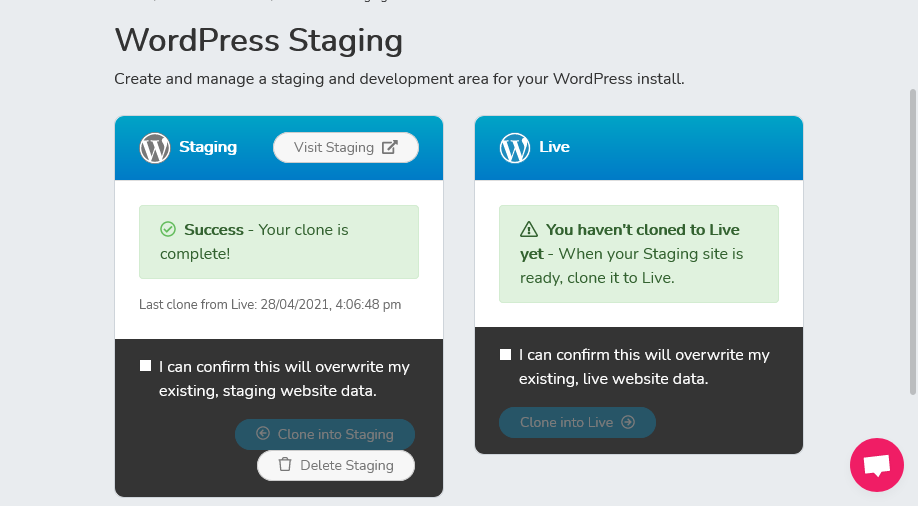
WordPress Staging in 1-click
A WordPress staging site is basically a clone of your website that is already live. It is independently created by our staging servers.
Staging lets you test and experiment changes whether it is a code snippet, plugin, or theme. It allows to try out new things.
Staging is one that is easy to use; create a duplicate of your site with just one click. Once duplicated, you can go on adding new content or testing codes. One may share feedback on your site by giving them the ‘.staging’ URL.
Once you are done with those changes and everyone seems happy about it, you can safely and neatly migrate those changes to the live website. In a few moments, the new changes will overwrite your old changes.
WordPress Checksum Report
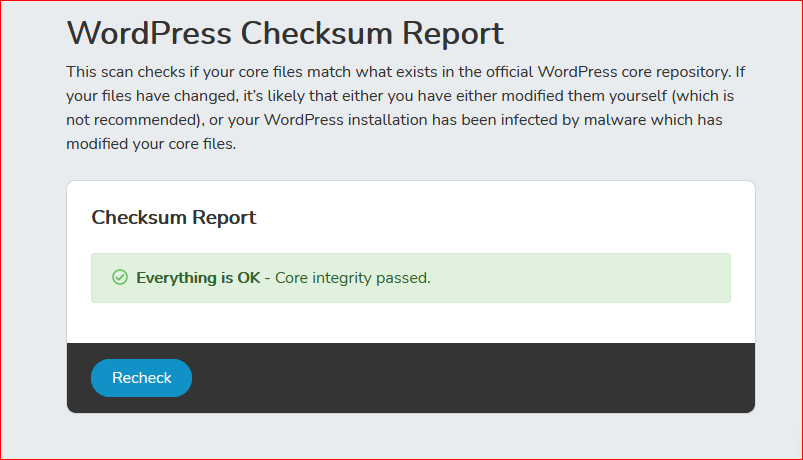
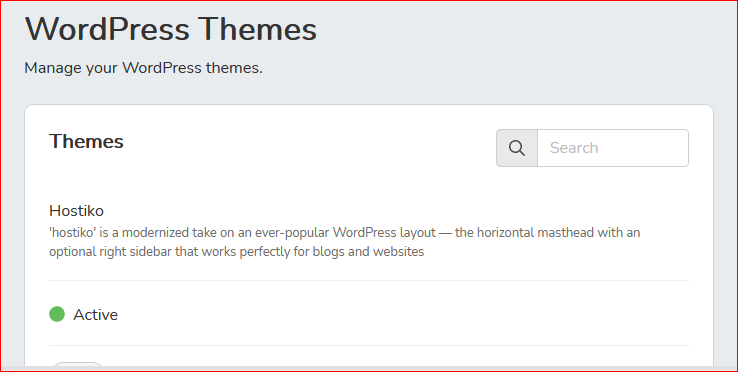
Theme Management
Plugin Management
Too many plugins like themes can also contribute to slowdown.
Also having outdated and unsupported plugins can be a security risk.
Perfect for those running multiple sites, WordPress Tools makes it easy and fast to add, remove and update plugins.
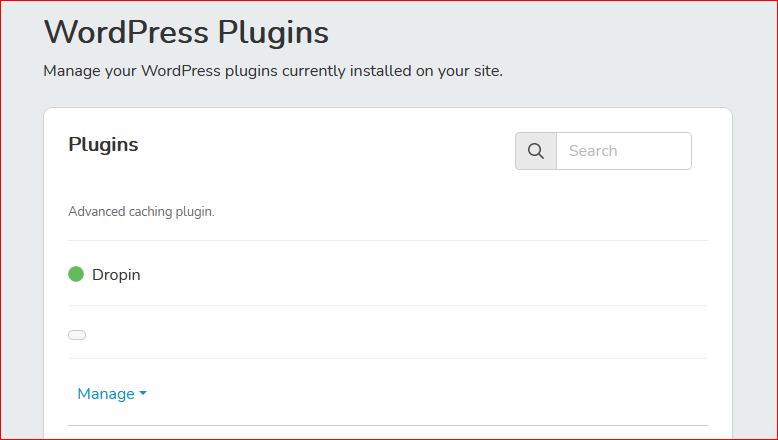
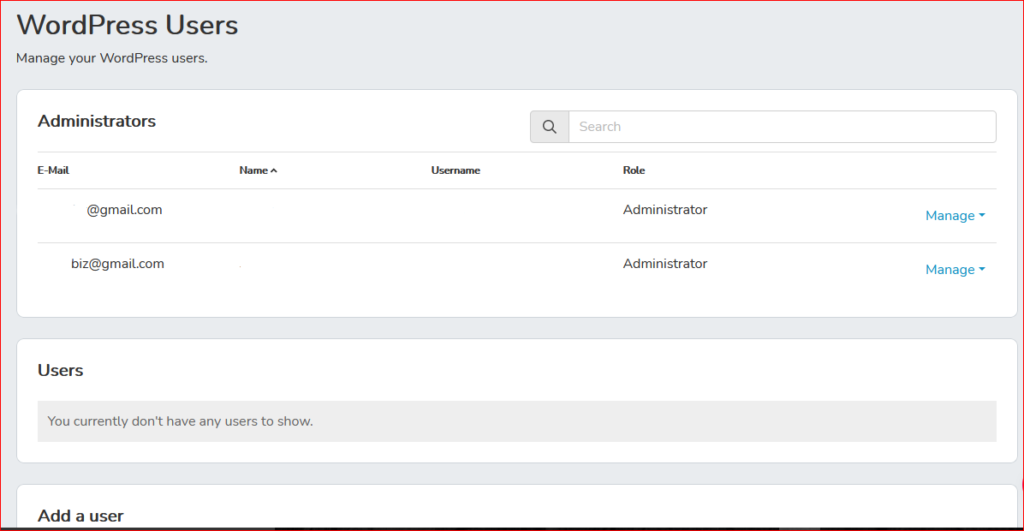
User Management
WordPress Settings: Site IDs and URLs
Our responsive control panel allows you to rapidly and easily change the identity of your site.
You can check the Site title, tagline and basic url setting and change them when necessary.
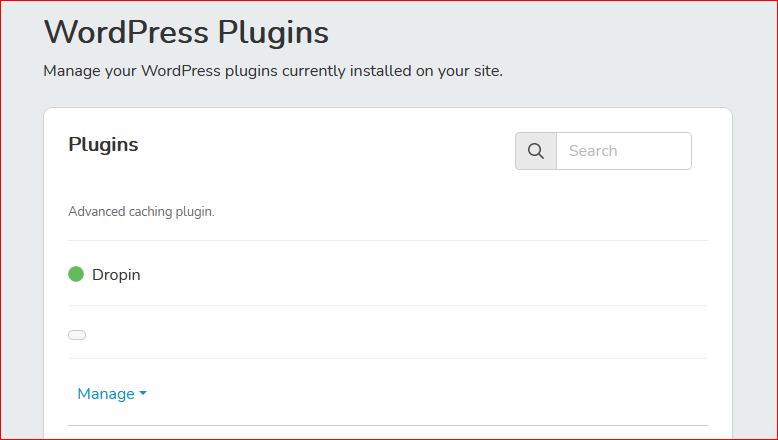
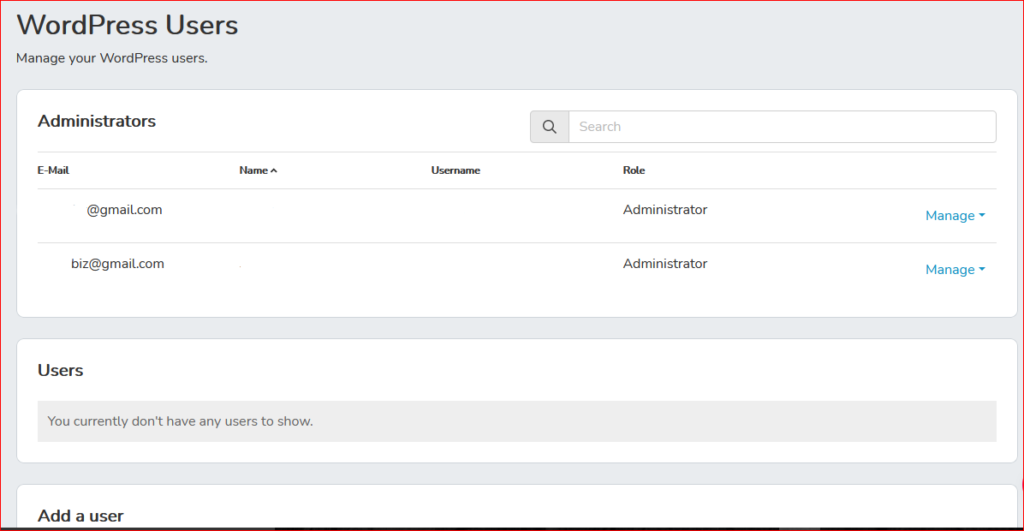
Reinstall WordPress
Sometimes you may like to start afresh instead of struggling with a broken website. Start afressh with a clean install on your staging or live site.
This removes all your data but we will make you know this by having you tick a checkbox to confirm that you are aware.
Have any questions?
Talk to our WordPress Hosting Experts…











